How To Ported Custom Recovery For Your Phone |
ABOUT :
Carliv Image Kitchen for Android is a simple tool used to unpack and repack.IMG files in windows desktop or pc.
REQUIRMENTS :
- A pc or laptop with (windows or Linux).
- Any Extracting Tool like (Winrar, Winzip, 7Zip, etc....)
- A litttle Patience.
Procedure :
- Go to the Download Link and Download the required files.
- Extract the Carliv Image Kitchen Windows v1.3.zip.
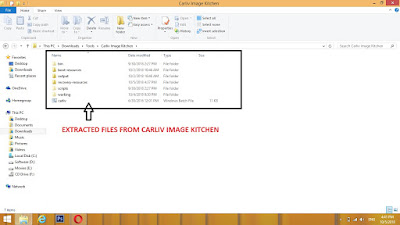
Copy the IMG file you want to unpack and paste it into extracted folder (boot-resources or recovery-resources) that belongs to which type of img file you are going to unpack.
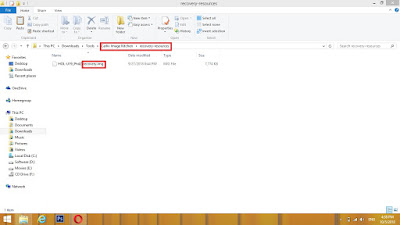
Now Run carliv.bat file.
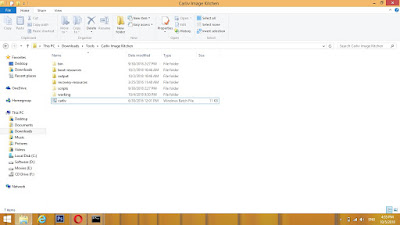
Now Command Prompt Screen Appears.
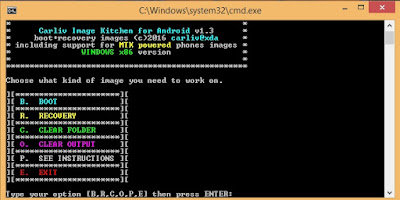
- For example: B - BOOT, R - RECOVERY
Press B or R and hit enter.
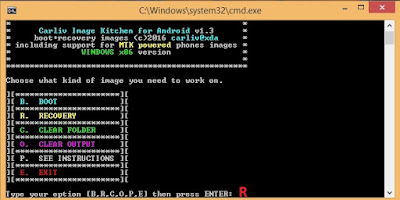
Now Press 1 (to select your file) and Hit Enter.
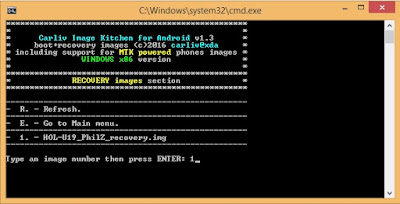
Now Press 1 to unpack img file. After unpack it asks for Press any Key to continue.
- Don't Close the Command Prompt Window until you repack. Otherwise, you can't repack.
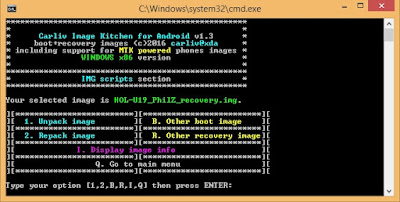
- Now the img file is unpacked into a folder by the name of the Img file
- For Example Stockboot.img unpacked to Stockboot folder.
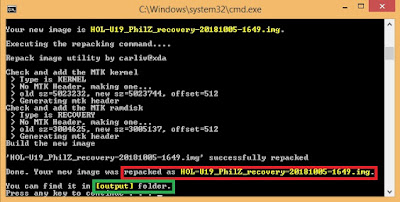
Now you can get the repacked file from the output folder.
That's it. I hope you guys Understand.

Post a Comment